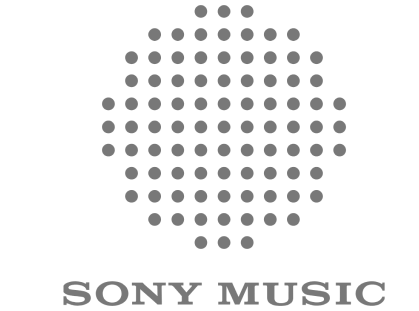Widely recognized as the first true “super app,” WeChat is China’s all-in-one mobile platform. From social media, messaging, and taxi services to payments, it has it all. It is a pioneer in tech, shaping how people interact with digital services. Back in 2012, during the QR Code boom in China, it was one of the first apps to implement its own WeChat QR Code.
WeChat QR Code is a unique code that lets users share their profile with just a scan. Moreover, it’s now also used to login and verify users before using the app.
77% of American companies doing business in China, use WeChat to market to Chinese consumers. If you’re looking to enter the Chinese market, QR Codes are a must.
In this guide, we’ll dive into everything you need to know about WeChat QR Codes. Learn how to download, create, scan, and innovative ways to use them!
How to access your WeChat QR Code
When you create a WeChat account, there are 3 different ways to verify your account. One of these is asking a friend to scan your WeChat QR Code. You can find this QR Code once you choose to verify using the QR Code method.
Once you have started using the app, this is how you find your WeChat QR Code:

- Open WeChat and go to the Me tab
- Click on the QR Code image next to your display name and WeChat ID
- Select the My QR Code tab to find your QR Code.
- Once you see the QR Code, you can change its style to your liking and download it.
- Tap on the three dots in the top right corner to share it with your friends.
This method is perfect for you to share your WeChat account with friends. But if you are a business owner trying to expand your reach through WeChat, it’s best to create your own.
Why should you create customized WeChat QR Codes?
Here’s why it’s better to use third-party QR code generators like The QR Code Generator:
1. Track your engagement
Unlike with QR Codes created with WeChat, you can track how many people added you, their location, the time of the scan, and more.
2. Create multiple QR Codes
The QR Code Generator allows you to create QR Codes not only for your profiles, but also for your products, apps, and offers. With just a quick scan, your customers can find your products easily.
3. Update QR Codes anytime
WeChat QR Codes are static, which means once you create them they can’t be edited. Dynamic QR Codes by The QR Code Generator allow you to update the links on your QR Codes anytime. This keeps your campaigns fresh all the time.
How to create a WeChat QR Code with The QR Code Generator
Step 1: Log in to The QR Code Generator
Open The QR Code Generator website and click on the sign-up / sign-in button in the top right corner to log in to your account. If you are already logged in, click on ‘Go to dashboard’ to create your WeChat QR Code.
Step 2: Create and personalize your WeChat QR Code

Go to your WeChat QR Code and tap on the three dots in the top right corner to copy your WeChat link. Alternatively, you can also use third-party apps to create your link with your username. Paste the link into the URL tab to create your QR Code.Click on ‘Next’ to customize your QR Code.

Upload your logo, adjust the shape and color of your QR Code to match your branding. You can also choose from the pre-made templates.
Step 3: Download and start tracking

Once you are satisfied with the design, click on Download. Always test your QR Code before using it on any of your marketing materials.
Tip: Choose the SVG file type if you are using the WeChat QR Code on print materials.
Ways to scan a WeChat QR Code
There are several ways to scan a WeChat QR Code:
Using the WeChat app
Open the WeChat app and tap on the “+” in the top right corner. Click on the scan QR Code button to easily scan any WeChat QR Code.

Using your phone camera
Most Android and IOS/ iPhone mobile cameras have in-built QR Code scanners. Point your phone at the QR Code and long press. It will lead you to WeChat.
Through The QR Code Generator

If you are using a tablet or desktop, it’s best to scan with a third-party QR Code application. You can use The QR Code Generator ) scanner to do so.
Go to The QR Code Generator and click on the scan tab. Give access to your webcam and scan the QR Code.
Creative ways to use WeChat QR Code
Seamless access to mini programs
If you have your app listed in the mini programs, you can create a WeChat QR Code to easily share on other social media apps. Share special deals and offers through QR codes, incentivizing customer engagement.
Building and growing community
Foster community engagement with WeChat groups. Create a group with topics that will interest your buyers. Share exclusive deals and personalized customer support. QR Codes can make it easy to invite users to the group.
Contactless Wechat Payments
Create an account with WeChat Payments to make it easy for your customers to enable easy and fast payments. You can also display WeChat QR Codes in your physical stores for seamless payments.
Enhancing marketing campaigns

Run innovative brand campaigns attuned to your buyers’ preferences to increase engagement. In 2015, Coach created a Mother’s Day campaign encouraging users to share photos with their mothers for a chance to win a Coach wristlet. This increased WeChat’s followers by 35,000 in three weeks.
FAQs
WeChat offers two other ways to verify your account. You can either use a payment card or activate WeChat Pay to verify your account.
You can share your WeChat QR code in two simple ways:
By saving the image:
1. Open WeChat, navigate to ‘Me,’ and select ‘My QR Code’.
2. Save it and share it via email, social media, or messaging apps.
By sharing directly:
Tap My QR Code and click on the three dots in the top right corner. Send it via WeChat, WhatsApp, or other social media apps.
Use your mobile number or email linked with your WeChat account to request a password reset. If this method doesn’t work, contact WeChat’s help center with screenshots of the error.
No, you can’t solely use email to register with WeChat. You need a verified mobile number to create a WeChat account. Once you have signed up, you can link your email for password recovery and two-step verification.