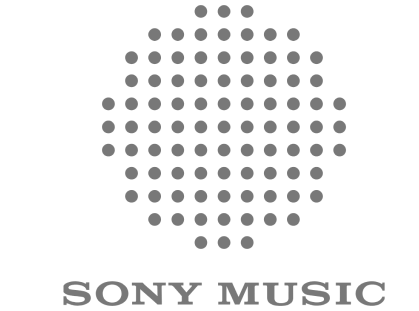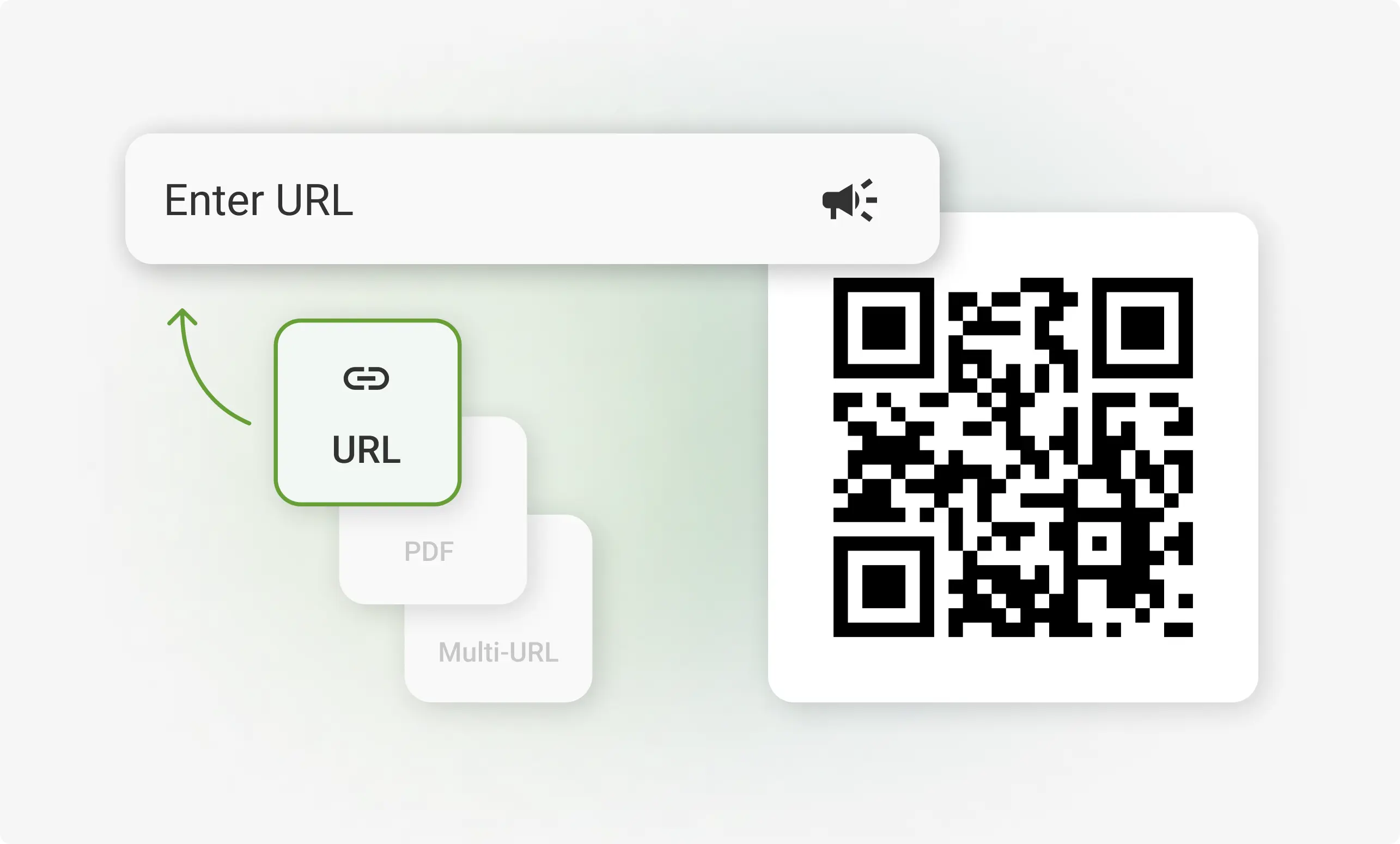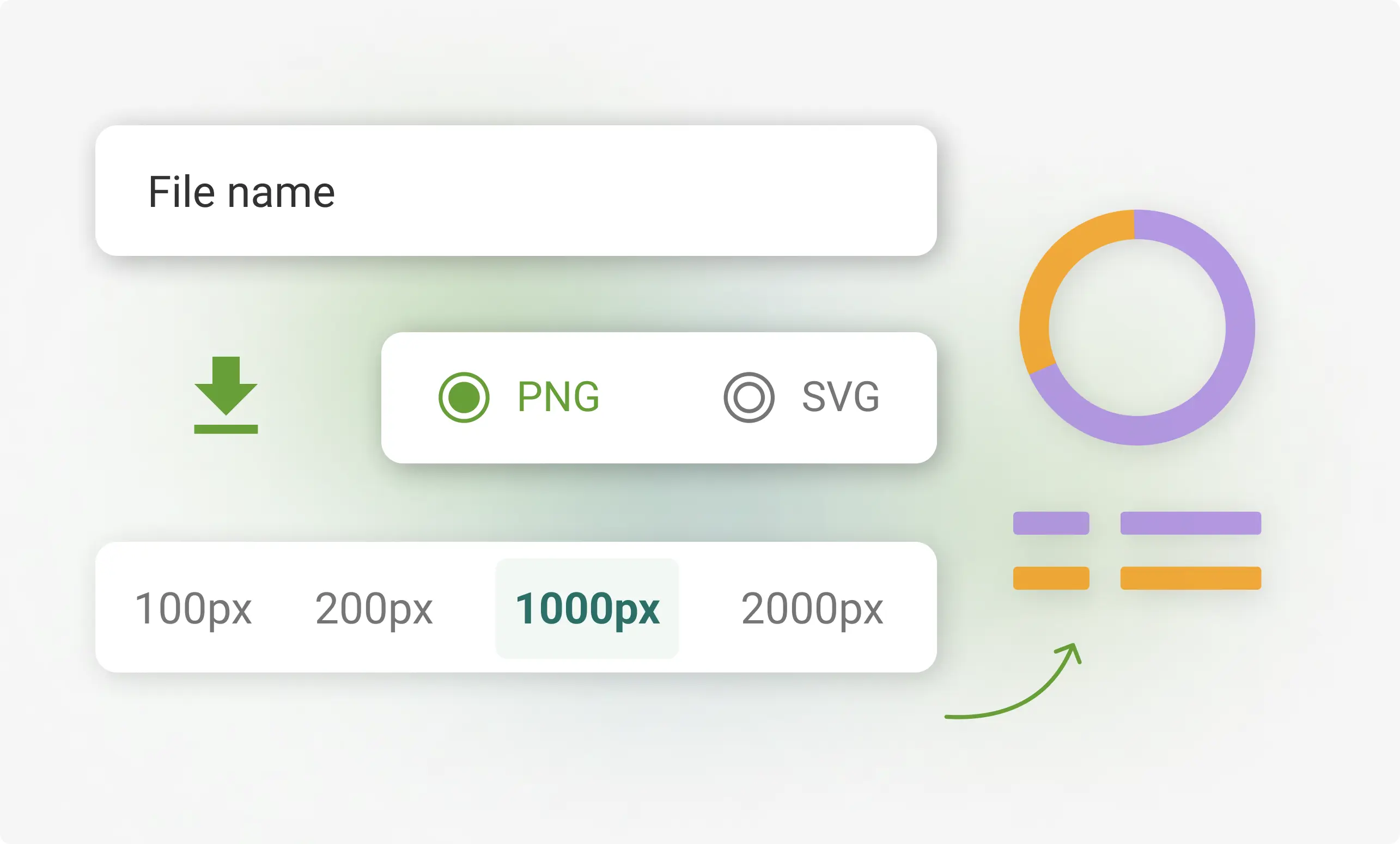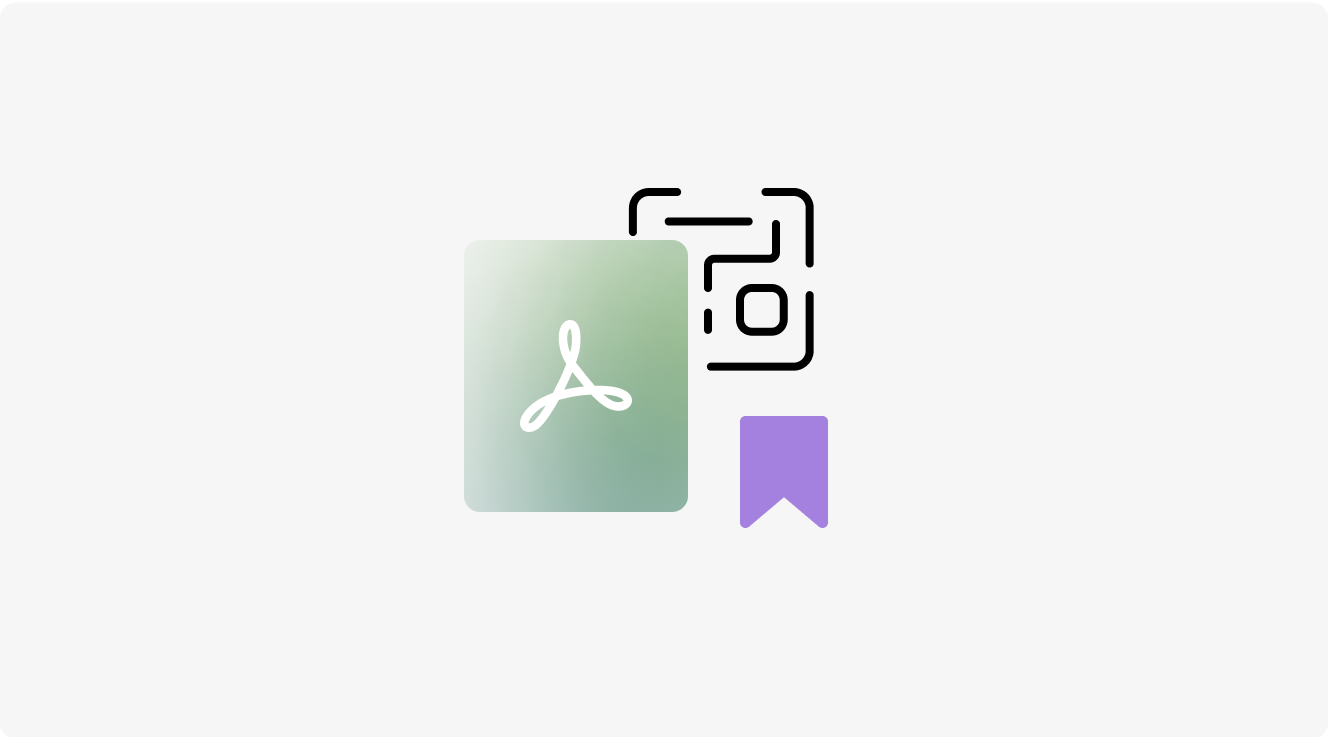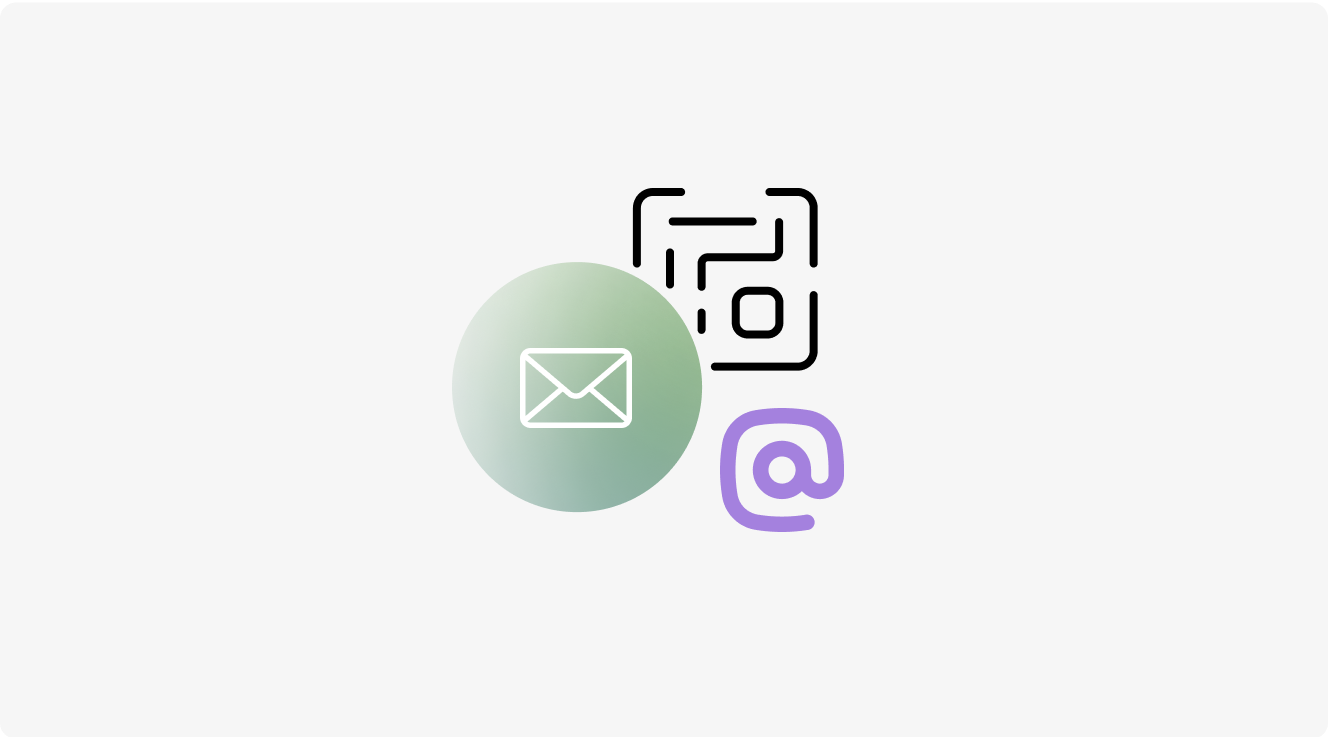Create a free QR Code - dynamic, well-designed, and trackable - forever free, always reliable.
Link a PDF document to share easily
Show multiple links in a webpage
Share contact details easily
Display a short message
Redirect to app download based on the device OS
Link phone number to send a text message quicker
Link an email address to open the email app ready to go
Link a phone number for quick calls
Link a phone number for quick calls
Create your QR Code in just 3 simple steps - quick & easy.
Choose from a variety of options like URL, vCard, Email, SMS, video, PDF, business cards, app downloads, and more. With The QR Code Generator, all content types - dynamic or static - never expire. Note that static QR codes are permanent and cannot be edited, while dynamic ones can be updated anytime.
Enter the information in the provided fields. Optionally, personalize your QR Code to make it stand out. Use the customization panel to add a logo, change colors, and adjust styles to align with your brand.
Once your QR code is customized, download it in multiple formats including PNG, SVG, PDF, or EPS. Pick the format that best suits your needs – PNG and SVG are perfect for digital displays, while PDF and EPS are ideal for high-quality prints. You're all set!
Explore more ways to upgrade your QR Codes with The QR Code Generator:
Gain deeper insights into your QR Code performance. Visualize usage by device type, scans by country, and scans by city to refine your QR Code marketing strategy effectively.
Provide a seamless user experience without distracting ads, ensuring users have a better experience in each scan.
Collaborate with up to five team members on the same dashboard. Create, manage, and share QR Code access uninterruptedly across your team and organization.
Receive dedicated customer support for quick resolutions to issues or queries with your QR Codes and the platform. Keep your QR Code campaigns running smoothly and efficiently.
As your requirements grow, you can add users and QR Codes to your quota in our professional plan. Continue your operations without limitations.
Instantly share any website, social media profile, portfolio, or any other online content with a URL.
Share PDF files, such as resumes, restaurant menus, manuals, or other documents, easily.
Create a single QR Code containing multiple links available in a single scan for use cases, such as social media pages, property listings, etc.
Share cost and clutter-free contacts for easy networking with a QR Code accessible with a scan from any device.
Quickly share short messages, product information, usage instructions, or other information with a QR Code.
Instantly direct users to your travel, retail, education, real estate, lifestyle, entertainment, or any other app with a QR Code and boost your app downloads.
Send text messages to a designated phone number with a single QR Code scan and improve conversations, customer service, and operations.
Boost communication, feedback, booking, or troubleshooting by triggering emails with a QR Code scan.
Trigger calls to a designated phone number from any device with a quick QR Code scan for lightning-fast call outreach.
Use QR Codes for educational institutions for various use cases, such as networking, sharing notes or presentations with students, event management, etc.
If you’re an individual, small business, or marketer, you can use QR Codes for personal use to link to your portfolio, business pages, and other assets.
Generate a QR Code for your restaurant to offer a contactless menu, boost your social media following, or create your multi-link business page.
QR Codes can open doors for real estate businesses. You can create a property listing page, share property catalogs, and more.
Transform your ecommerce business with QR Codes. Promote discount offers, collect customer feedback, share catalogs, build your social media presence, and more.
A QR Code (Quick Response code) is a type of two-dimensional barcode that can store a large amount of data, such as URLs, text, or other information. You can quickly access them by scanning the code with a mobile device or QR Code reader.
A QR Code generator is a tool or software that allows you to create QR Codes. You insert the data to encode (such as a website URL or contact information), and the generator produces a QR Code that people can scan to access that data.
QR Codes offer many benefits, including:
A QR Code can store various information, including URLs (links), contact details, text, email addresses, phone numbers, Wi-Fi credentials, and event details.
There are two main types of QR Codes: static and dynamic. You can create more than 30+ different types of QR Codes for business or personal use; common types include URL QR Codes and PDF QR Codes.
Yes. Creating static QR Codes can be free. However, some advanced features, such as dynamic QR Codes, scan tracking, and customizations, may require a paid subscription or service. Some QR Code generators allow you to create an account to generate free QR Codes. The QR Code Generator, for example, lets you create free static and dynamic codes.
Yes, you can use generated QR Codes for commercial purposes. Many businesses use them for marketing, promotions, event management, etc.
Yes, reading a QR Code can fail if the code is damaged, printed too small, has poor contrast with the background, or if the scanning devices camera is not functioning correctly or lacks enough resolution.
QR Codes themselves are not legally protected and can be freely used. However, specific QR Code generating software may be subject to licensing agreements. Always check the licensing policy of the QR Code generator you are using.
Static QR Codes do not expire and remain valid as long as the information they link to is accessible. Dynamic QR Codes can be managed and edited; their validity depends on the service providers terms and conditions, which may include expiration dates based on your subscription plan. QR Code image files are cached on the server of your QR Code generator.
A barcode is a machine-readable representation of numerals and characters as bars and spaces. It is typically used to track products and manage inventory. Unlike QR Codes, barcodes are usually one-dimensional (meaning you cannot scan them from every direction) and store less information.
You can design your own QR Code using a QR Code generator. These tools allow you to input the data you want to encode and often provide customization options for design, color, and logo integration.
Yes, you can customize the QR Code with your company logo and icon using many QR Code generators. Custom QR Codes are more visually appealing and enhance brand recognition.
Yes, you can change the size of your QR logo to fit your design needs. Most QR Code generators provide options to adjust the logo size within the QR Code.
No, QR Codes do not have to be black and white. You can customize the colors of QR Code, but it's essential to maintain good contrast between the background and the code pattern to ensure it can be easily scanned.
Yes, you can customize the text that appears when someone scans your QR Code. This is particularly useful for providing instructions or context.
You cannot edit static QR Codes once they are created. However, dynamic QR Codes can be edited or changed even after they have been printed or distributed, allowing you to update the data without changing the code itself.
Yes, you can create different QR Codes for the same content. This can be useful for tracking the performance of different marketing campaigns or distribution channels.
No, you cannot convert a static code to a dynamic code or vice versa. Static and dynamic QR Codes are created differently and have distinct functionalities.
To read or scan a QR Code, open your mobile device’s camera or a QR Code scanner app and point it at the code. The camera will recognize the QR Code and display the associated information or link.
Yes, most modern mobile devices have built-in QR Code scanning capabilities in their camera apps, allowing you to scan them without needing a separate app.
Yes, most mobile devices, including Android and iOS, can scan QR Codes. Ensure your camera is focused on the QR Code, and your phone will automatically recognize and process the code.
Your QR Code may not work for several reasons, such as poor contrast, incorrect data encoding, or damage to the code. Ensure the code is clear, correctly generated, and undamaged.
Yes, dynamic QR Codes allow you to track the number of scans. QR Code generators with analytics features can provide detailed tracking and measurement data.
Dynamic QR Codes can collect various data, such as the number of scans, time of scans, device types, and geolocation, helping you analyze the effectiveness of your QR Codes.
Yes, many dynamic QR Code generators offer geolocation tracking, allowing you to see where your QR Code was scanned.
To generate a large batch of QR Codes, use a QR Code generator that supports bulk creation. You can upload a list of data, and the tool will generate multiple QR Codes at once.
After creating your QR Code with a generator, you can usually download it in various formats, such as PNG, JPG, or SVG, by clicking a download button.
To print your QR Code, download it in a high-resolution format to ensure it is clear and undistorted. High-resolution QR Codes are essential for maintaining clarity; use quality printing materials and maintain a good contrast between the QR Code and the background.
Need additional help? Check out our Help Center or contact us at support@the-qrcode-generator.com