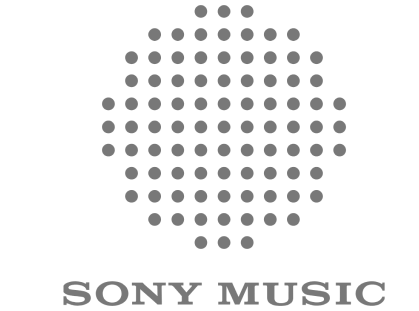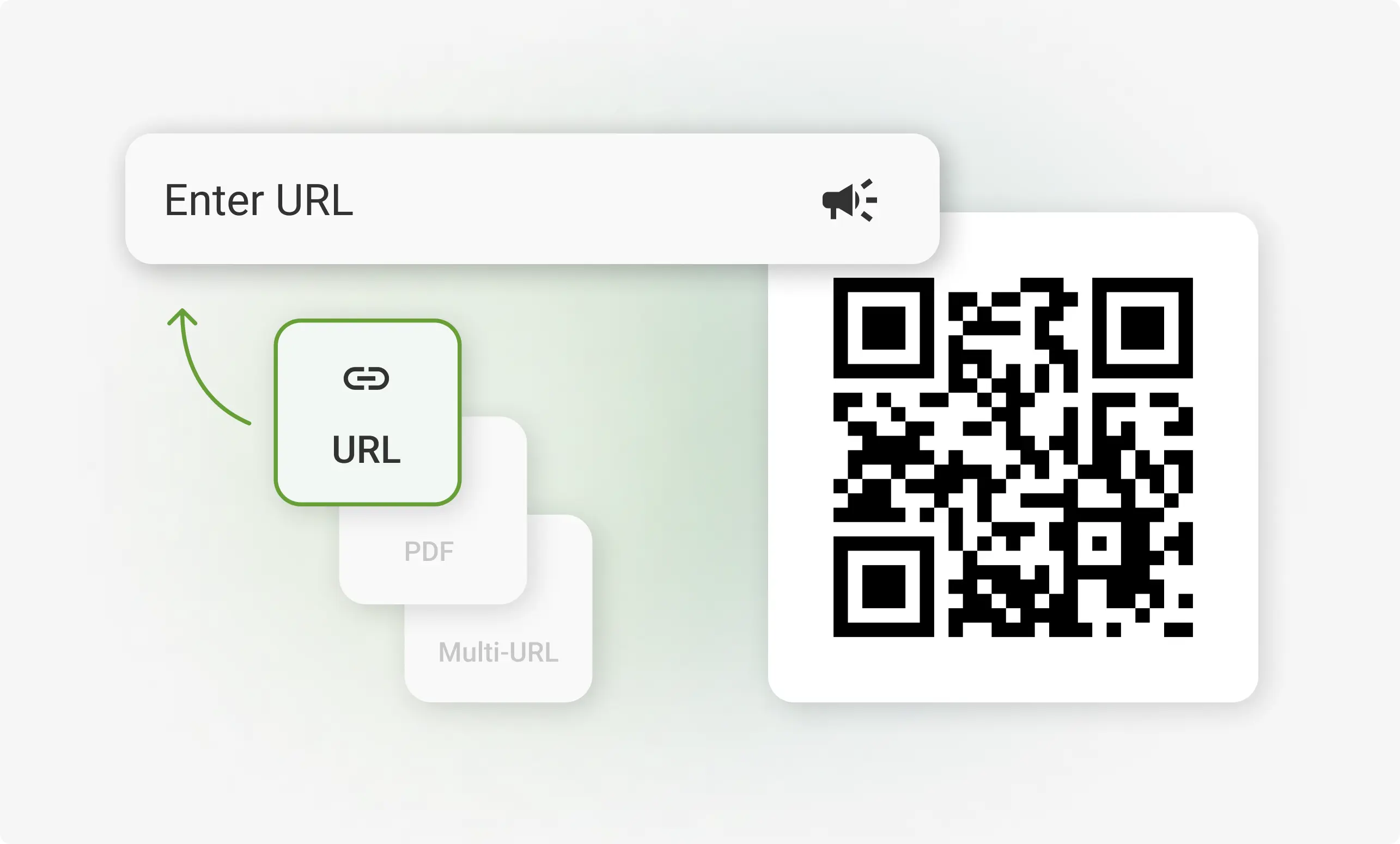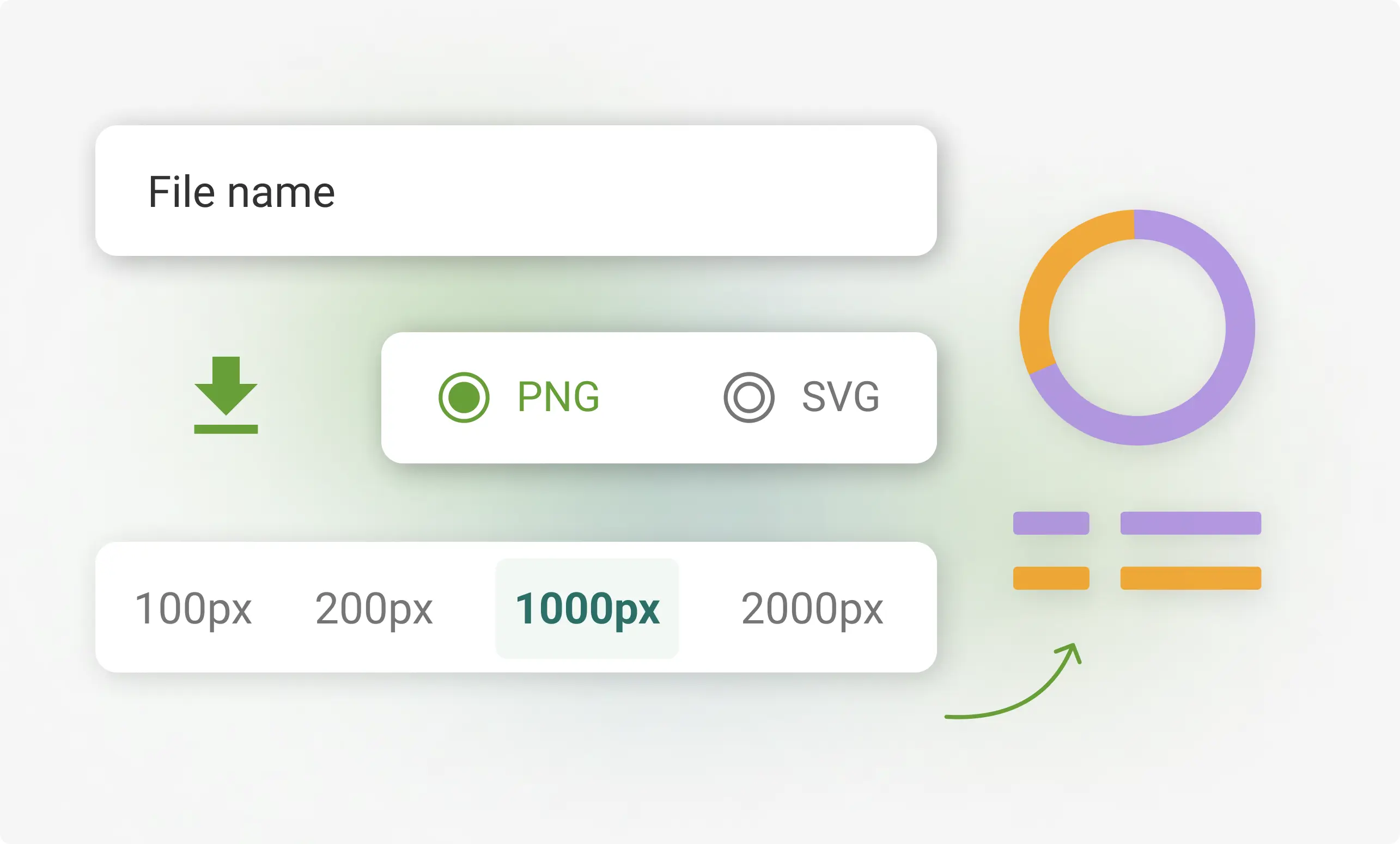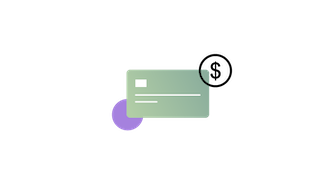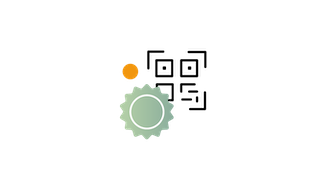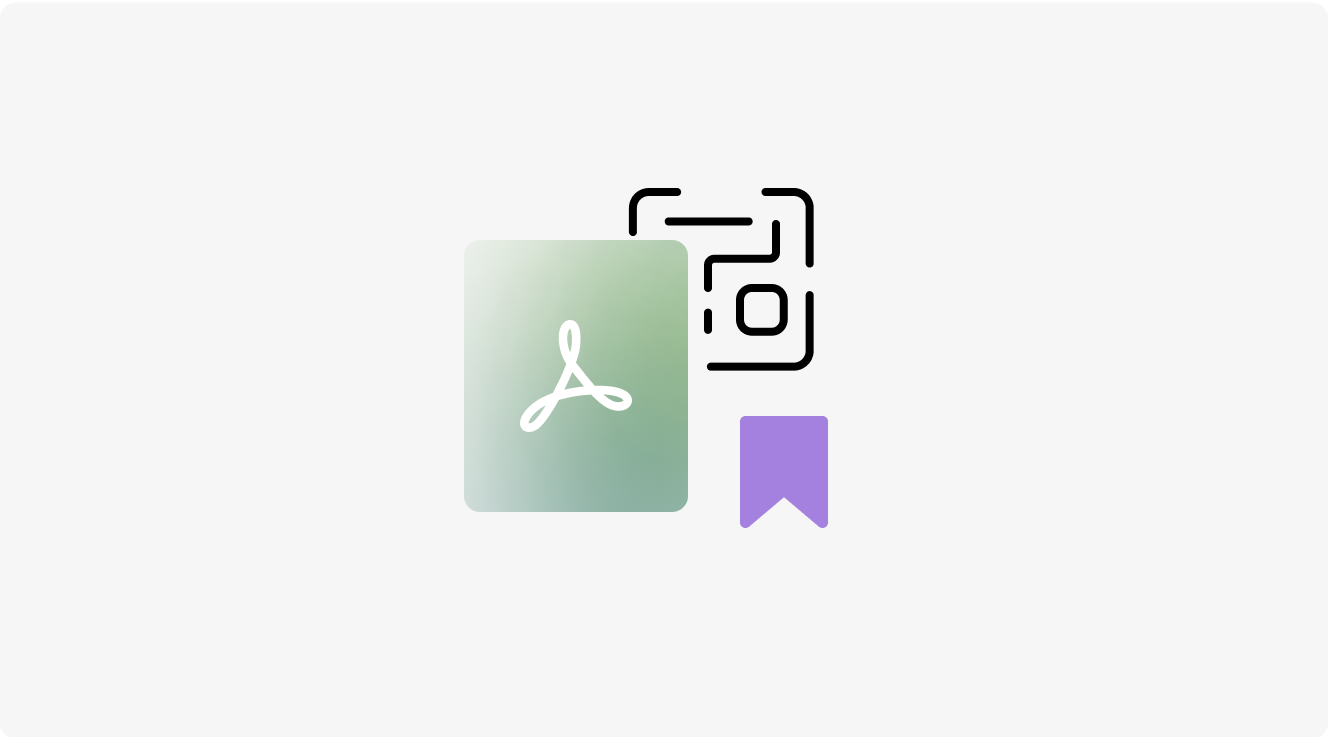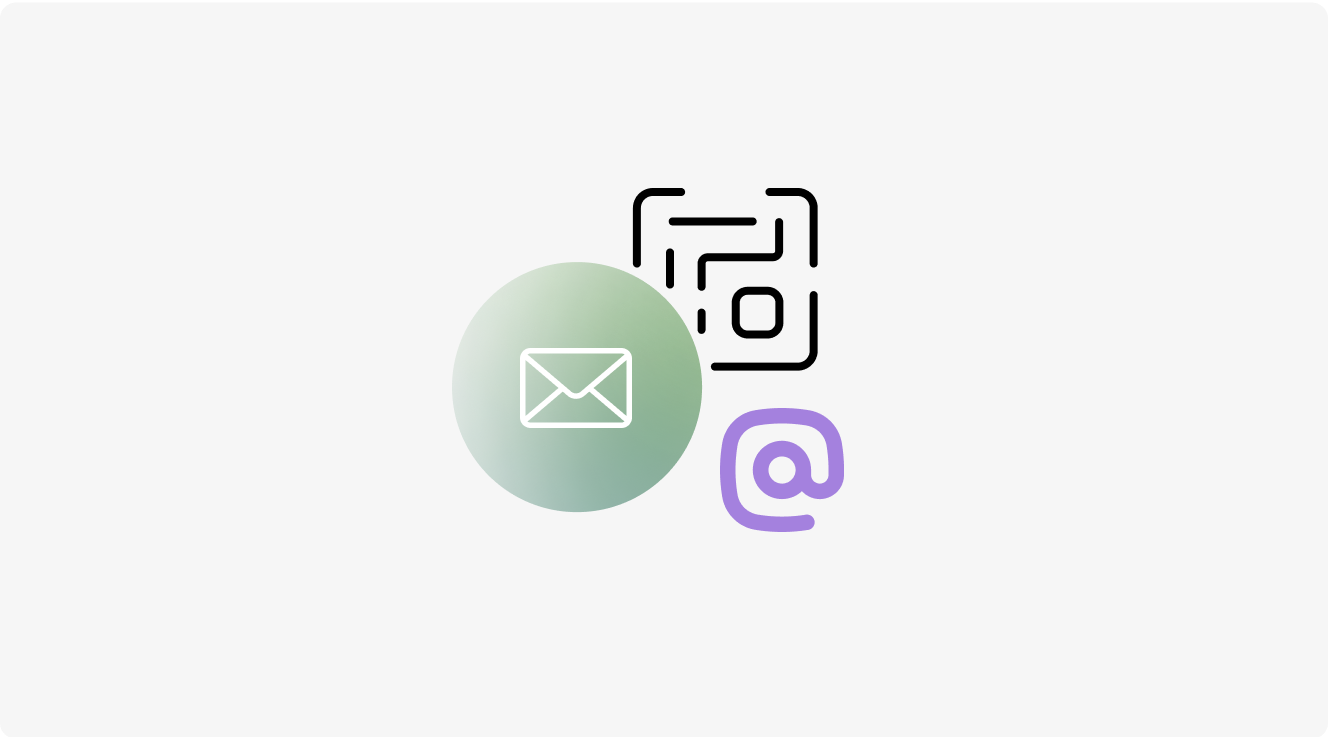Create unlimited static QR Codes for free—forever, with no frills. Need more flexibility? Unlock free dynamic QR Codes that you can edit anytime.
Link a PDF document to share easily
Show multiple links in a webpage
Share contact details easily
Display a short message
Redirect to app download based on the device OS
Link phone number to send a text message quicker
Link an email address to open the email app ready to go
Link a phone number for quick calls
Link a phone number for quick calls
Select the right QR Code based on your content—whether it’s a website link, contact details, PDF, or more. Opt for static QR Codes for permanent links or dynamic QR Codes for editable content and scan tracking.
Make your QR Code uniquely yours! Add your brand colors, logo, and frames to ensure it stands out. Enter the necessary details and preview your design in real time.
Get your QR Code in the ideal format—PNG, SVG, or PDF depending on whether you need it for print materials or digital screens.It's ready to scan and share instantly!
Whether you need just one QR Code or a thousand, our platform grows with you. Pay only for what you use, upgrade when needed, and manage everything effortlessly—no rigid plans, no limits, just complete flexibility.
Track your QR Code’s performance with detailed analytics, including total scans, unique scans, scan locations (GPS tracking), and device types.
Create up to two dynamic QR Codes at no cost. You can change the linked content anytime without making a new code. This makes them flexible and easy to update for different campaigns.
Collaborate with up to five team members on the same dashboard. Create, manage, and share QR Code access across your team and organization.
Our support team is here to help you quickly fix any issues and keep your QR Codes running reliably all the time.
Instead of traditional tiered pricing plans, we offer a pay-as-you-go model. This means you can pay only for the additional QR Codes and specific features you require.
Direct users to a website with a quick scan, perfect for promotions, events, or landing pages.
Share brochures, menus, guides, or any document without the need for attachments.
Create a single QR Code containing multiple links available in a single scan for social media pages, property listings, etc.
Instantly share your contact details and make networking seamless—no more typing or manual entry.
Share simple messages, coupon codes, or instructions without needing an internet connection.
Redirect users to the right app store based on their device, boosting downloads effortlessly.
QR Codes can preload a text message, making it easy to send with one tap. This is great for quick replies or connecting with customers fast.
Let users send you a pre-filled email with one tap, ideal for inquiries, support, or feedback collection.
Make it easy for users to call you instantly—no need to dial manually.
Make learning easier. Share materials, track attendance, manage events, and update library catalogs with a quick scan.
Showcase your work! Use QR Codes to link to your portfolio, business pages, or key resources.
Go contactless. Offer digital menus, grow your social media, collect reviews, and share key links.
Simplify property searches. Share listings, virtual tours, and brochures instantly.
Boost sales and engagement. Promote discounts, gather feedback, share catalogs, and grow your brand.
QR Codes make sharing and accessing information fast and easy. They help companies engage with clients, track marketing efforts, and save space by storing lots of data in a small code. They can be used in many ways–from sharing a location to collecting feedback and more.
Static QR Codes never expire and work as long as the linked content is available.Dynamic QR Codes can be updated, but their validity depends on the provider's terms.
Yes! You can use your QR Codes (even the QR created using a free QR Code generator) for marketing, events, promotions, and more.
Yes, reading a QR Code can fail if the code is damaged, printed too small, has poor contrast with the background, or if the scanning device's camera is not functioning correctly or lacks enough resolution.
QR Codes are not legally protected and can be freely used. However, specific QR Code generating software may be subject to licensing agreements. Always check the licensing policy of the QR Code generator you are using.
A QR Code can hold links, contact details, text, emails, phone numbers, Wi-Fi login info, and event details.
Yes, you can create a QR Code for a long URL. Simply paste it into the QR Code generator's input field, which also offers a URL shortening option.
Your QR Code may not work due to:
Yes, QR Codes work without the internet if they store offline data like:
However, QR Codes linking to websites, videos, or online content require internet access.
Usually, there’s a cost associated with dynamic QR codes mainly because the destination is customizable even after creating a QR. However, The QR Code Generator offers 2 lifetime free dynamic QR Codes to its users.
To find the best QR code generator for your business, choose one that allows customization, tracking, and free dynamic QR Codes. Look for an easy-to-use platform with good customer support and pricing that fits your needs. Check reviews, test free trials, and ensure it integrates with your tools. Popular options include The QR Code Generator, QR Stuff, and ME-QR.
Yes! You can change the color, pattern, and design of your QR Code. Just make sure there is enough contrast between the code and the background so it scans easily.
To add a logo to your QR Code:
Yes, excessive design elements can affect scannability. To avoid this, ensure:
Test your QR Code after customization to ensure it scans properly!
For proper scanning, follow these size guidelines:
Always test your QR Code at the intended size before finalizing!
Yes! You can add QR Codes to flyers, posters, packaging, business cards, and even billboards. For the best results:
Yes, dynamic QR Codes allow you to track the number of scans. QR Code generators with analytics features can provide detailed tracking and measurement data.
Your phone may not scan the QR Code due to any of the following reasons:
No, most modern smartphones support QR Code scanning on from their native Camera app. However, if you have trouble scanning using the native camera, you can install Google Lens or any other third party QR Code scanner using Play Store for Android or App Store for iOS.
Yes, a QR Code may not scan if it’s damaged, too small, has low contrast, or if the camera isn’t working well or has low resolution.
No, most smartphones can scan QR Codes using the built-in camera. If it doesn't work, you can try Google Lens or download a QR scanner from the Play Store (Android) or App Store (iOS)
Need additional help? Check out our Help Center or contact us at support@the-qrcode-generator.com
With over 17 million active users and 300,000 organizations relying on it worldwide, SurveyMonkey is one of the most popular survey platforms today. Every day, more than 2 million people take surveys on the platform, contributing to a staggering 84 billion questions answered so far. One of the easiest ways to boost survey participation is […]
Read more
With more than 450 million active users, Snapchat remains a favorite with Gen Z and millennial social media users. Snapchat has continuously introduced innovative features that shape how people connect and share content. In 2015, they rolled out Snapcode, a Snapchat QR Code that allows users to instantly share their profiles or links without manually […]
Read more
Calendly is one of the most popular appointment and meeting scheduling software out there, holding 32.7% of the market share. Its simple interface and the ease of rescheduling contribute to its popularity. One thing that adds to the functionality is the QR Code for event bookings. Organizers can simply create a QR code for their […]
Read more
Discord is popularly used by the Millennials and Gen Z crowd, with its user base expanding to an estimated 614 million registered users in 2024 and projected to reach 689 million by 2025. The platform, though initially famous in the gaming community, is now used for non-gaming activities like community building and social interactions. As […]
Read more
Google Drive leads the file-sharing software market, with a 31.19% share, followed by Dropbox. While real-time collaboration and easy file sharing with access control led to its adoption, shareability, and access can be further improved using QR Codes. In this article, we’ll walk you through creating a Google Drive QR Code with your Drive links. […]
Read more
YouTube is one of the most popular social media and video streaming platforms, with over 2.7 billion monthly active users. It’s an indispensable tool for creators, influencers, and marketers to reach their audience easily. To simplify shareability, you can create QR codes for YouTube channels, playlists, music, shorts, and even subscribe to your channel. This […]
Read more
What is a Call QR Code? A Call QR Code is a scannable QR code that directly dials a phone number when scanned. Instead of typing a number manually, users simply point their smartphone camera at the code to initiate a call—no apps, no typing, no hassle. How it works Unlike traditional contact methods, Call […]
Read more
Microsoft Forms is a popular tool included in Microsoft 365 that helps people create surveys, quizzes, and polls. One useful feature is the ability to create QR codes for forms, making it easy to share and collect responses quickly. Read on to learn more about how you can generate a QR Code for Microsoft Forms […]
Read more
With over 160 million users, Instagram is the 3rd most popular social media platform in the United States. Out of this, there are more than 25 million businesses on Instagram and more than 3 million are trying to be influencers. It’s safe to say, it’s a tough market to stand out in. So, how do […]
Read more
Spotify has over 675 million users and has become a global phenomenon in the music and podcast streaming industry. The sharing of Spotify QR Codes mostly began during the Covid-19 pandemic when users started making playlists to share on Instagram, via QR Codes. Fast forward to 2025, Spotify QR Codes are still being extensively used […]
Read more