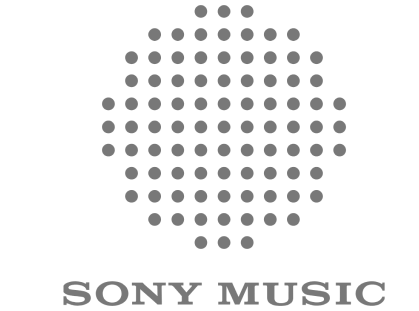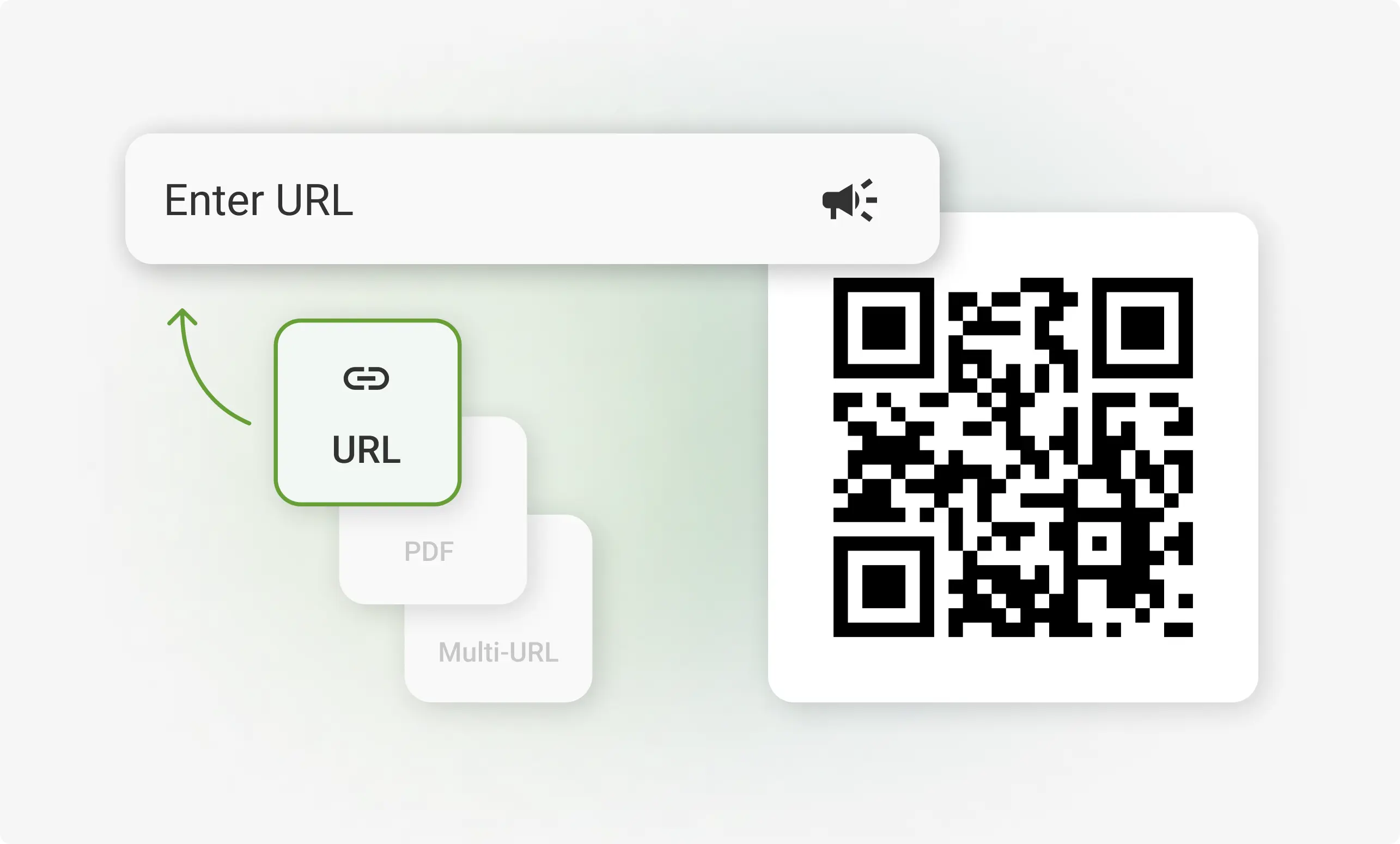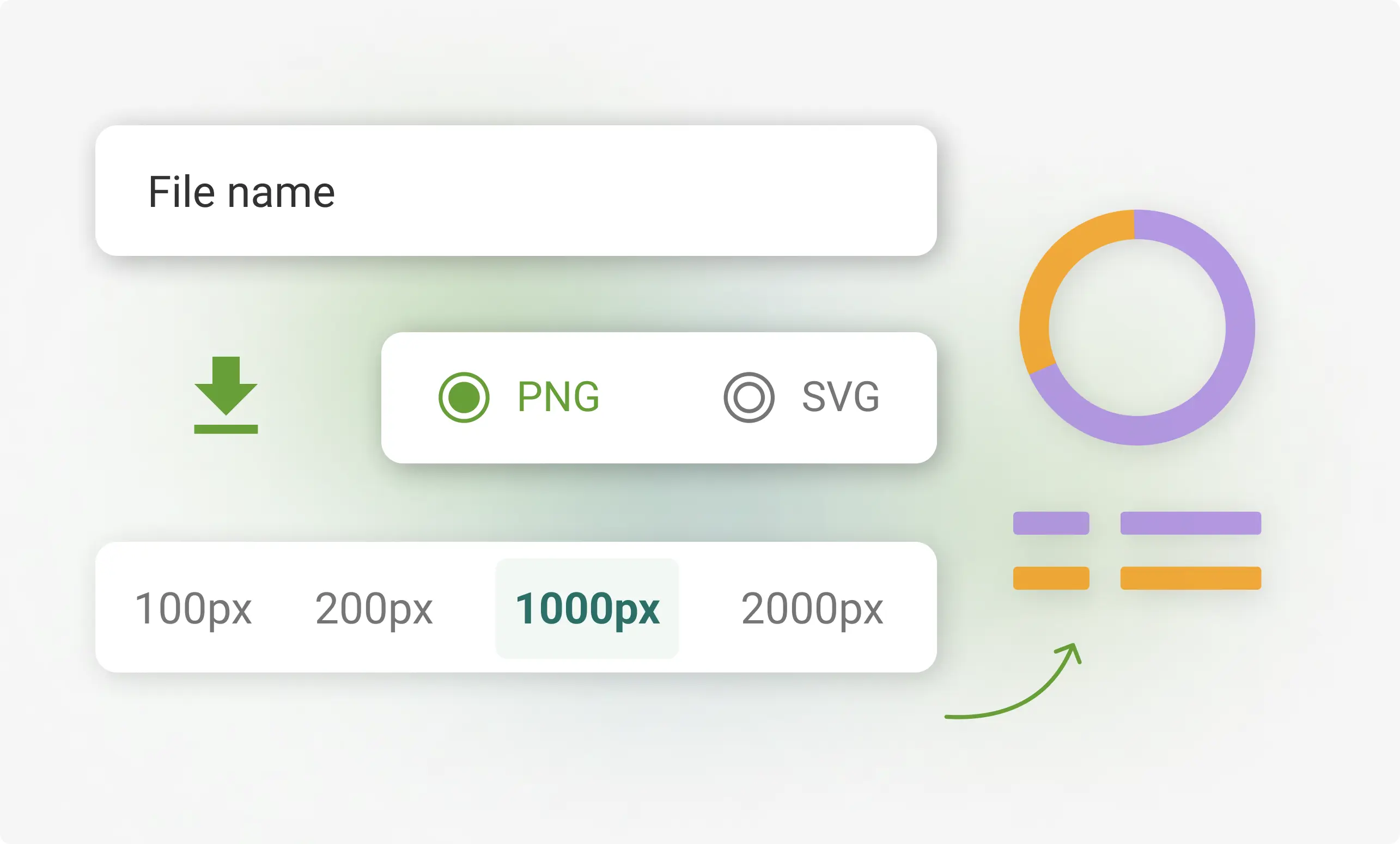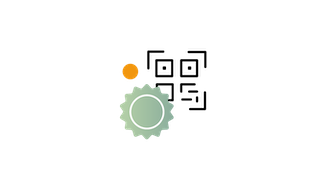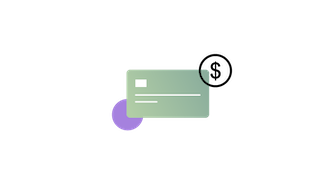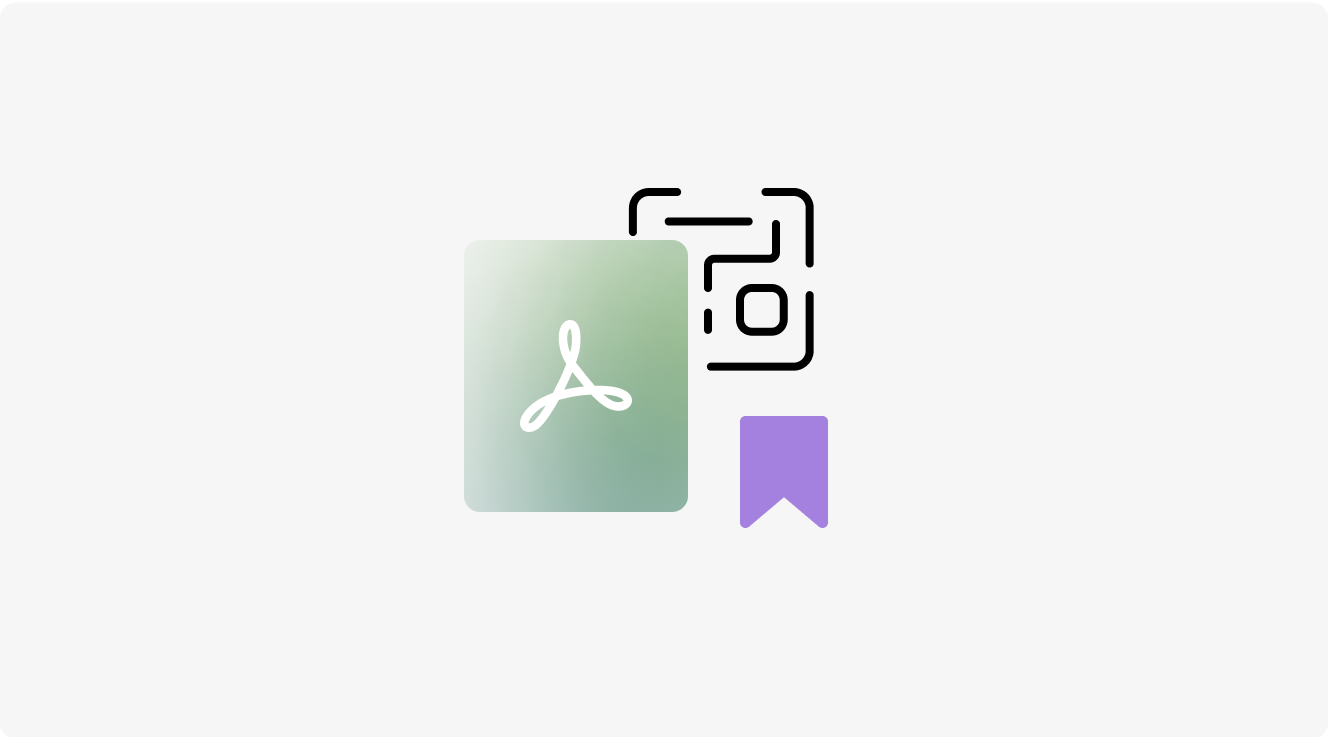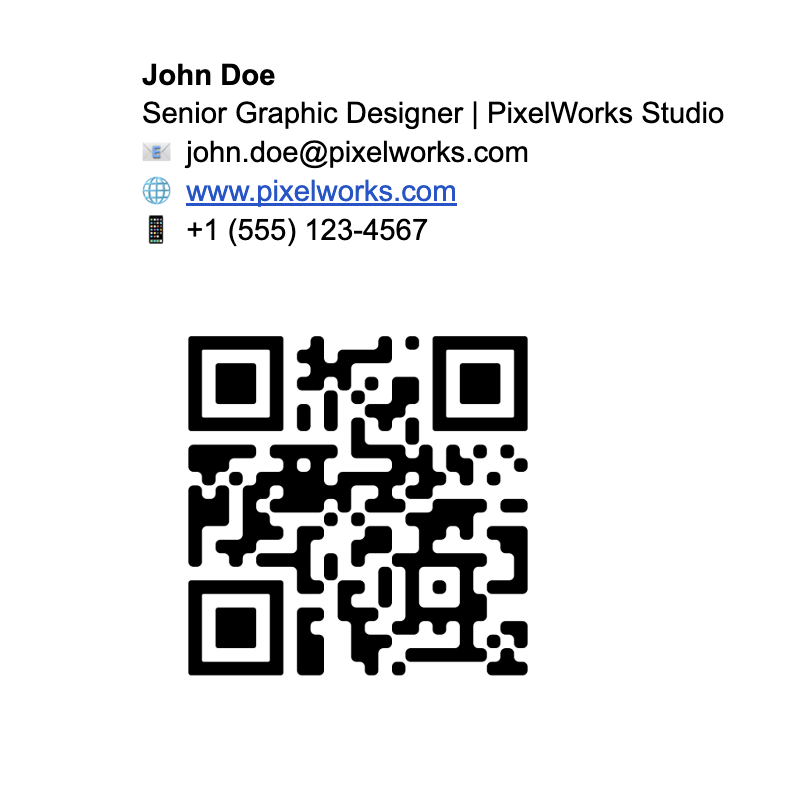Create static or dynamic QR Codes in seconds. No fine print, no surprises—just a simple QR Code generator built for professionals who need to get things done, fast.
Over 10 million QR Codes generated globally. Yours would be next.
Link a PDF document to share easily
Show multiple links in a webpage
Share contact details easily
Display a short message
Redirect to app download based on the device OS
Link phone number to send a text message quicker
Link an email address to open the email app ready to go
Link a phone number for quick calls
Link a phone number for quick calls
Select the right QR Code based on your content—whether it’s a website link, contact details, PDF, or more. Opt for static QR Codes for permanent links or dynamic QR Codes for editable content and scan tracking.
Make your QR Code uniquely yours! Add your brand colors, logo, and frames to ensure it stands out. Enter the necessary details and preview your design in real time.
Get your QR Code in the ideal format—PNG, SVG, or PDF depending on whether you need it for print materials or digital screens.It's ready to scan and share instantly!
Whether you need just one QR Code or a thousand, our platform grows with you. Pay only for what you use, upgrade when needed, and manage everything effortlessly—no rigid plans, no limits, just complete flexibility.
Track your QR Code’s performance with detailed analytics, including total scans, unique scans, scan locations (GPS tracking), and device types.
Create up to two dynamic QR Codes at no cost. You can change the linked content anytime without making a new code. This makes them flexible and easy to update for different campaigns.
Collaborate with up to five team members on the same dashboard. Create, manage, and share QR Code access across your team and organization.
Our support team is here to help you quickly fix any issues and keep your QR Codes running reliably all the time.
Instead of traditional tiered pricing plans, we offer a pay-as-you-go model. This means you can pay only for the additional QR Codes and specific features you require.
QR Code is a type of matrix barcode (or two-dimensional barcode) typically used for providing easy access to information through a digital device.
With TQRCG (The QR Code generator), you can create both static and dynamic QR Codes for free. While dynamic QR Codes typically require a free trial for advanced features, you can always keep up to 2 dynamic QR Codes active at no cost—no hidden fees, no surprise deactivations.
Direct users to specific URLs or links. These codes, when scanned, will open a web page in the user's device browser.
Where can you use URL QR Codes?
Great to lead users to website's homepage, specific product page, a promotional offer or coupon, an online review, or event registration links.
Let users instantly access downloadable content like marketing brochures, product guides, restaurant menus or instruction manuals.
Where can you use PDF QR Codes?
Perfect for product manuals, event flyers, restaurant menus, real estate brochures, or educational handouts.
Share your contact details digitally in a single scan.
Where can you use vCard QR Codes?
Great for making business cards have a digital touchpoint, networking at events, email signatures, or portfolio sites—help others save your contact without typing.
Allow users to connect to a WiFi network with a single scan—no need to type passwords.
Where can you use WiFi QR Codes?
Display at cafes, hotels, offices, universities or homes for easy guest access.
Pre-fill messages to make it easier for users to contact you.
Where can you use Email or SMS QR Codes?
Let people send you an email or text without typing—use on customer support pages, posters, or product packaging.
Give instant access to event info or RSVP links.
Where can you use Event QR Codes?
Perfect for wedding invites, conferences, meetups, or concerts—help guests RSVP or add the event to their calendars.
Share exact locations using Google Maps or Apple Maps.
Where can you use Location QR Codes?
Use on invitations, store signs, or travel itineraries to guide visitors straight to your location.
We analysed our top 1,000 customers to find what works best. These are the top-performing QR Code placements:
Add QR Codes directly to your product boxes, labels, or inserts. This is perfect for linking to user guides, video tutorials, warranty info, or how-to content. Customers get value after purchase — right when it matters most.
Whether it's an event, workshop, or product launch — posters with QR Codes help people register, sign up, or learn more instantly. They're ideal for offline-to-online engagement in public spaces.
Ditch the paper trail. QR Codes on business cards let you share all your contact info in a tap — website, phone number, social links, and more. Great for events, networking, or even remote teams.
Place QR Codes on windows, entryways, or tables to help passersby explore menus, leave reviews, or check out new arrivals. They work 24/7, even when your store is closed.
Add a QR Code to your email footer so recipients can scan and save your contact, schedule a meeting, or follow your socials. It’s a small move that adds a lot of polish and professionalism.
QR Codes are everywhere — but we’ve identified the most impactful ways they’re being used in each industry. These examples are proven to deliver value and make adoption seamless.
Enable contactless checkout, link directly to product pages, or collect customer reviews with a simple scan. QR Codes streamline the buying experience from shelf to smartphone.
Share virtual tours, property details, or agent contact info directly from for-sale signs or brochures. Potential buyers get instant access to everything they need.
Simplify appointment bookings, share digital reports, or guide patients to the right information with scan-and-go access. Especially helpful in waiting rooms or prescription bags.
Use QR Codes for lesson handouts, assignments, or links to learning platforms. Teachers save time, and students stay on track.
Make check-ins seamless, deliver digital tickets, or provide access to event schedules and maps. Great for conferences, concerts, and festivals.
Replace physical menus, collect feedback, or promote special offers at the table or check-in counter. Guests enjoy a touch-free, modern experience.
TQRCG (The QR Code Generator) is truly free for unlimited static QR Codes and 2 dynamic QR Codes. But many QR generators do come with hidden catches. Look out for tools that offer a “free trial” but later deactivate your QR codes or start charging unexpectedly.
Static QR codes are fixed and can’t be changed once created. Dynamic QR codes let you edit the destination later and track scans. However, many tools, unlike TQRCG (The QR Code Generator) put dynamic features behind a paywall or use short URLs you can’t control.
Static QR Codes never expire and work as long as the linked content is available.Dynamic QR Codes can be updated, but their validity depends on the provider's terms.
They are, but like anything on the internet, it’s smart to stay alert. Scammers sometimes replace real QR codes in public places. Always preview the link before opening, especially if it looks suspicious.
Some tools deactivate codes after a trial ends. Ours won’t. Static QR codes always stay active, and you can keep up to 2 dynamic QR codes live without paying.
Yes, you can create a QR Code for a long URL. Simply paste it into the QR Code generator's input field, which also offers a URL shortening option.
Your QR Code may not work due to:
Yes, QR Codes work without the internet if they store offline data like:
However, QR Codes linking to websites, videos, or online content require internet access.
Usually, there’s a cost associated with dynamic QR codes mainly because the destination is customizable even after creating a QR. However, The QR Code Generator offers 2 lifetime free dynamic QR Codes to its users.
Users generally don’t trust QR codes that point to a QR generator’s redirect domain. They prefer QR codes that go straight to their own website. And, we completely get why! That’s why we let you embed URLs directly—no forced short links in between, especially for the static ones.
Yes! You can change the color, pattern, and design of your QR Code. Just make sure there is enough contrast between the code and the background so it scans easily.
To add a logo to your QR Code:
Yes, excessive design elements can affect scannability. To avoid this, ensure:
Test your QR Code after customization to ensure it scans properly!
For proper scanning, follow these size guidelines:
Always test your QR Code at the intended size before finalizing!
Yes! You can add QR Codes to flyers, posters, packaging, business cards, and even billboards. For the best results:
Yes, dynamic QR Codes allow you to track the number of scans. QR Code generators with analytics features can provide detailed tracking and measurement data.
Your phone may not scan the QR Code due to any of the following reasons:
No, most modern smartphones support QR Code scanning on from their native Camera app. However, if you have trouble scanning using the native camera, you can install Google Lens or any other third party QR Code scanner using Play Store for Android or App Store for iOS.
Yes, a QR Code may not scan if it’s damaged, too small, has low contrast, or if the camera isn’t working well or has low resolution.
No, most smartphones can scan QR Codes using the built-in camera. If it doesn't work, you can try Google Lens or download a QR scanner from the Play Store (Android) or App Store (iOS)
Need additional help? Check out our Help Center or contact us at support@the-qrcode-generator.com
🌟 Imagine a QR code that doesn’t just share your number—it invites customers to your group chats, showcases your product catalog, or even joins them to a live conference call with a single scan. 🌟 WhatsApp’s native “Click to Chat” links are useful, but they’re just the tip of the iceberg. What if you could […]
Read more
Despite the rise of multimedia-rich communication platforms like WhatsApp and Telegram, SMS continues to be the most effective channel for businesses, boasting an impressive 98% open rate. For businesses, using SMS for customer communication and standardizing messaging for response tracking is essential. In this context, QR codes that launch the SMS app with a pre-filled […]
Read more
A PDF to QR Code generator is a tool that converts a PDF file into a QR code. When someone scans the QR code with their smartphone or another device, it directs them to the PDF, allowing them to view or download it easily. How it works: Steps to create a QR Code for your […]
Read more
Imagine you’re in a coffee shop, and you find an interesting article on your laptop. Instead of emailing yourself the link or struggling to type it on your phone, you simply scan a QR Code on your screen, and voilà—the webpage opens instantly on your mobile. That’s the magic of Google Chrome’s built-in QR Code […]
Read more
Widely recognized as the first true “super app,” WeChat is China’s all-in-one mobile platform. From social media, messaging, and taxi services to payments, it has it all. It is a pioneer in tech, shaping how people interact with digital services. Back in 2012, during the QR Code boom in China, it was one of the […]
Read more
As of 2025, Telegram has crossed over 1 billion active users, closing on WhatsApp every year. This is huge for the app. The platform is forever free to use along with its powerful features including its QR Code accessibility. Telegram QR Codes are most widely used for logging into Telegram web, to share contacts, join […]
Read more
With over 17 million active users and 300,000 organizations relying on it worldwide, SurveyMonkey is one of the most popular survey platforms today. Every day, more than 2 million people take surveys on the platform, contributing to a staggering 84 billion questions answered so far. One of the easiest ways to boost survey participation is […]
Read more
With more than 450 million active users, Snapchat remains a favorite with Gen Z and millennial social media users. Snapchat has continuously introduced innovative features that shape how people connect and share content. In 2015, they rolled out Snapcode, a Snapchat QR Code that allows users to instantly share their profiles or links without manually […]
Read more
Calendly is one of the most popular appointment and meeting scheduling software out there, holding 32.7% of the market share. Its simple interface and the ease of rescheduling contribute to its popularity. One thing that adds to the functionality is the QR Code for event bookings. Organizers can simply create a QR code for their […]
Read more
Discord is popularly used by the Millennials and Gen Z crowd, with its user base expanding to an estimated 614 million registered users in 2024 and projected to reach 689 million by 2025. The platform, though initially famous in the gaming community, is now used for non-gaming activities like community building and social interactions. As […]
Read more